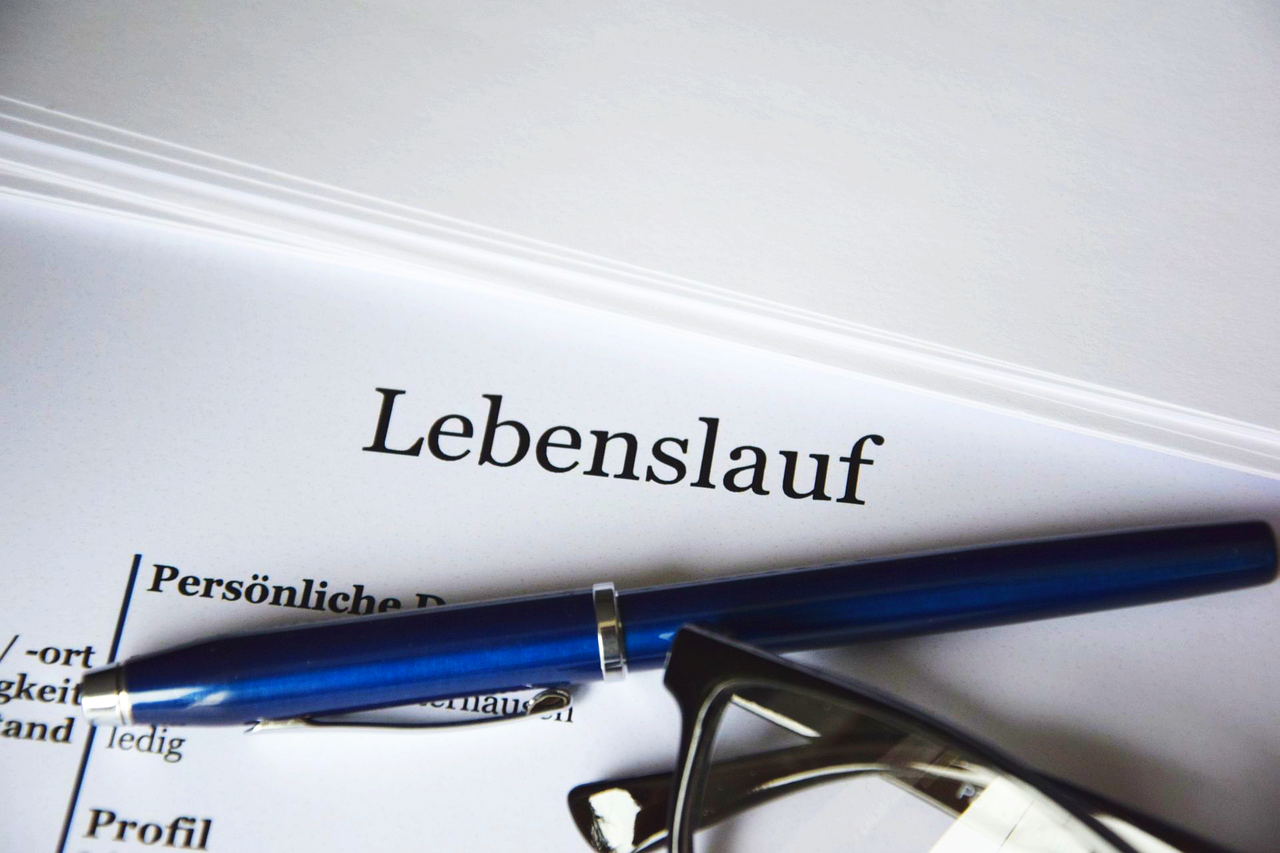Uploading your resume on LinkedIn can be a game-changer in your job search. Whether you’re changing careers or looking for new opportunities, having an updated resume on your LinkedIn profile makes it easier for recruiters and employers to find you.
Why You Should Upload Your Resume on LinkedIn
Creating a strong presence on LinkedIn involves more than just setting up a profile; you need to upload your resume as well. Before you get started, you might want to create a CV online if you don’t already have one.
Your resume complements your LinkedIn profile by providing additional details about your experience, skills, and achievements. It gives potential employers a comprehensive view of what you bring to the table beyond the basic info on your profile.
Steps to Upload Your Resume on LinkedIn
Step 1: Access your LinkedIn profile
The first step in uploading your resume is to log into your LinkedIn account. Navigate to your personal profile by clicking on your picture or name at the top of the homepage.
Once on your profile, you’ll see various sections that allow you to add and update information. Focus on making the most out of your LinkedIn profile by ensuring all current positions and relevant skills are listed.
Step 2: Locate the featured section
Scroll down your profile until you find the featured section. This part of your LinkedIn profile enables you to showcase posts, articles, and other media, including your resume. Click on the “+ Add” button to begin uploading documents.
If you don’t see this section, you can easily add it by clicking “Add profile section” at the top of your page and selecting ‘Featured’ under the drop-down menu.
Step 3: Upload your resume file
After clicking “+ Add”, you will have different options such as adding a link, articles, or media. Select “Media” to upload your resume file directly. Clicking this option allows you to choose a document from your computer.
Choose the resume file you wish to upload. Accepted formats generally include PDF and Word documents. Once uploaded, you can adjust how it’s displayed on your profile. Preview it to make sure everything appears correctly before finalizing.
Step 4: Highlight your resume
Upon successful upload, ensure your resume is prominently displayed within the featured section. The goal is for recruiters and hiring managers to easily find your resume when they visit your profile.
You can also use the featured media section to highlight other key documents or examples of your work. The more detailed and varied your featured items, the better your profile looks to employers.
Alternative Methods to Share Your Resume on LinkedIn
Adding your resume to job applications
Another effective way to share your resume on LinkedIn is by using the Easy Apply option while applying for jobs. When browsing job listings, you’ll notice some have an easy apply button. These listings allow you to quickly submit your application with your saved resume and LinkedIn profile information.
This method is convenient because it speeds up the application process. You can store multiple versions of your resume and select the most suitable version for each job application, enabling targeted applications for different roles.
Updating your job seeking preferences
LinkedIn offers settings where you can specify your job seeking preferences. By updating this section, you make yourself more visible to recruiters searching for candidates in your field.
Navigate to the “Jobs” section on LinkedIn and click on “Career interests.” Here you can update various settings, such as letting recruiters know you’re open to new opportunities and specifying the types of roles you’re interested in.
Tips for Optimizing Your Uploaded Resume
Professional formatting
Make sure your resume is professionally formatted before uploading it to LinkedIn. Use a clean layout with clearly defined sections for experience, education, and skills. Ensure it is free from grammatical errors and typos.
A professional format doesn’t only make your resume look good but also makes it easy for automated systems to parse and understand your career accomplishments. Adjustments like these can significantly enhance your chances of getting noticed.
Keep your resume updated
It’s essential to regularly update your resume to reflect your latest experiences and skills. An outdated resume might not capture new qualifications or recent job titles, which can be crucial for recruiter evaluations.
- Review and update your resume every few months.
- Add any new certifications, courses completed, or significant projects worked on.
- Update your resume with any new job responsibilities or promotions.
Regular updates ensure that anyone viewing your resume sees the most accurate representation of your skills and experiences.
Best Practices for Using LinkedIn in Your Job Search
Engage with content
Being active on LinkedIn is almost as important as having an updated resume available. Engage with content by sharing industry-related posts, commenting on discussions, and creating your own posts. A new LinkedIn post about your recent achievements can draw attention to your profile.
Active engagement helps you build a network of connections who can support your job search efforts. Plus, it keeps you visible to potential employers who are scouting talent on LinkedIn.
Network effectively
Networking remains one of the most powerful tools in finding job opportunities. Connect with past colleagues, industry leaders, and alumni from your educational institutions. Use personalized messages when sending connection requests to make a memorable first impression.
Don’t hesitate to reach out to mutual connections for introductions if there’s a company or position that interests you. Networking can open doors to opportunities that aren’t publicly advertised.
Additional Tips for Making Your LinkedIn Profile Stand Out
Customize your LinkedIn URL
Customizing your LinkedIn URL makes it easier for people to find you and presents a more professional appearance. Simply go to your profile and click on “Edit public profile & URL.” From here, you can create a URL that’s easy to remember and share.
A custom URL can be included on your business cards, email signatures, and other professional materials, making it straightforward for others to access your profile.
Fill out all sections thoroughly
Maximize the effectiveness of your LinkedIn profile by completely filling out each section. Ignore nothing: summary, experience, education, certifications, volunteer work, and endorsements play vital roles.
The more comprehensive your profile, the more likely you’ll appear in searches conducted by recruiters and employers. Detailed profiles indicate thoroughness and professionalism.
Use keywords strategically
Integrate keywords related to your industry and desired job title throughout your profile. This includes your headline, summary, and job descriptions. Recruiters often search for specific terms to find suitable candidates, so strategic keyword placement can improve your visibility.
Be sure to use variations of key phrases to cover all possible search queries recruiters might use. For example, instead of just “marketing manager”, also include “digital marketing expert” if it fits your experience.
Uploading your resume on LinkedIn is a strategic move in any job search endeavor. Whether you utilize the featured section or the easy apply button, making your resume accessible to recruiters enhances your chances of securing your next role. Keep your resume updated, engage actively on the platform, and follow best practices to optimize your LinkedIn presence.